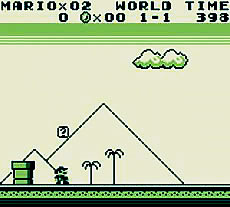PCSX2 Configuration
Setting-up PS2 emulation on Windows PC »
Configuration
 You might be taken aback by all the options that are in store for you in PCSX2. It might seem complicated at first, but it’s actually easy configuring such options.
You might be taken aback by all the options that are in store for you in PCSX2. It might seem complicated at first, but it’s actually easy configuring such options.
The emulator relies on a plugin system that maps out the PS2 hardware as well as the PC hardware. This makes the emulator more flexible, divides the complicated hardware, and allows the emulator to stay compatible with different types of PC hardware.
The Configuration interface allows you to choose a plugin from the dropdown menu. Click the ‘Test’ button, which determines if the plugin will run or not. After testing it, you can then click the ‘Configure’ button to produce the user interface that you can use to configure the plugin. This is necessary when you are changing the settings for a game to work exactly as it was intended to.
There are also other configuration options that can help you change the parameters for a game and use hacks to help some games work properly. You can use emulated memory cards, run game patches, change CPU options, implement special game fixes, and use speed hacks for the games.

You will learn more about this in the How To section.
Summary
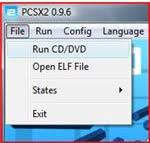
If you’ve done the configuration properly, the game would run smoothly the same way that it did for the emulator. It would only take inserting the CD/DVD of the game and hitting the ‘File->Run CD/DVD’ option. After that, you’re good to go.
The PCSX2 emulator is a good one and it even offers different options. It is quite easy to use and is still undergoing developments, which means you can look forward to new versions as well as game fixes for the emulator.
This is one of the best things about using an emulator in playing a game.
Installation 10/10
Compatibility 7/10
Configuration 9/10
Overall 10/10
After reading my review and getting to know the emulator through my experience, you might feel like using it too. If you really do, you would know more about its installation in the How To section.
Installing and Running the PCSX2 Playstation 2 Emulator
This is the part where we will teach you how to run the PCSX2 emulator on your computer. Basically, it has to be done in the following steps:
- Check the specs needed in a computer to run the emulator then check your computer’s specs.
- Dump the PS2 BIOS and make sure it is a valid copy to ensure that the emulator will run.
- Download then install the emulator.
- Run the emulator and finish its configuration.
- Run any game that you like.
Hardware Requirements for the Computer
Before running the emulator, make sure that the computer can accommodate the PCSX2 and let you play at a frame rate good enough to help you enjoy the games. You need to use a decent computer that is compatible with the requirements of the PS2 hardware.
Here are the necessary specs that your PC should have:
- XP/Vista 32-bit/Vista 64-bit
- GPU – Nvidia GeForce 8600GT or better
- CPU – Intel Core 2 Duo, 3Ghz or better
- 1GB RAM or 2GB for Vista
Before playing, update your Direct X and use the November 2008 runtimes or later or else PCSX2 will not work properly.
Dumping the PS2 BIOS
The emulator won’t run unless you have a Playstation 2 BIOS. Get it from your PS2 since this is copyrighted by Sony. You need to be careful in this step because it can be very technical.
The PCSX2 developers can help you using a tool that will help you dump the BIOS directly from your PS2. Just follow the instructions on the dumping that is found along with the tool when you download it.
Here are two ways that you can use to dump the BIOS:
- Connect the PS2 to a network then run the downloaded tool. Use PS2Link or Naplink to do this. Watch the BIOS information being dumped.
- Burn the downloaded tool to a CD, insert it to the PC’s CD/DVD ROM, and run it. This will start the dumping of the BIOS to a USB stick for the Playstation 2.
There are many other ways that you can use to complete the dumping of the PS2 BIOS. However, the suggested methods above are the simplest and easiest processes to follow. They are also proven reliable processes that help ensure PCSX2 emulator compatibility.
Reminder: There may be some laws in America that might give you the wrong impression that doing this is legally allowed, it actually depends on how and where the emulator is used. Laws may also change later. All the responsibility falls on your hands as you try to seek where your jurisdiction stands in the legality of the use of emulators. The writer and publisher of this article should not be held liable for whatever the reader will do after reading this article.
And running a full blown verison of PS4 Linux would be a giant first step in accomplishing full 100% backward compatibility!
With PS4 architecture being pretty close to a regular PC it is only a matter of time that all the emulators for playing MAME, SNES roms, N64 or even PS1 and PS3 games will be ported to Playstation 4. With Sony ignoring the calls for the inclusion of backward compatibility with al least the PS3 games it is about time we took things in our own hands and modded the PS4s to run emulated rom versions of all the previous generation of video game consoles. Of all the current gen consoles PS4 is surely the one taht can pull this of.